vRealize Automation (vRA) 8.x provides native integration to GitHub.com to share and sync your Blueprints and Action Based Extensibility (ABX) scripts.
vRealize Automation Cloud Assembly supports integration with GitLab and GitHub repositories so that you can manage blueprints and action scripts under source control.
You need a valid GitHub token to configure GitHub integration in vRealize Automation Cloud Assembly .
vRealize Automation Cloud Assembly supports integration with GitLab and GitHub repositories so that you can manage blueprints and action scripts under source control.
Prerequisites
· You must have access to GitHub.
· Configure and store Blueprints to be integrated with GitHub correctly. Only valid blueprint are imported into GitHub.
First we need to Create a GitHub.com Personal Access Token below are the procedure to Create a GitHub.com Personal Access.
Go to your GitHub account settings by following the steps below:
Go to https://github.com and log in, now you can see your profile image in the top right corner.
1- Click on that and select “Settings” to go to your public profile.
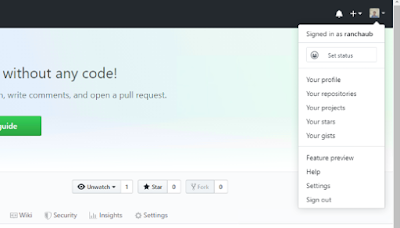
2- Go to “Developer Settings”
3- Choose “Personal access tokens”
or just visit this link below.
4-Select “Generate New token” button to your right
5-Now give the new token a description
6- Define the access scope for the token.
7- Generate your personal access token.
Procedure to Integrate GitHub on vRA Portal
Log into the vRA Portal, and select Cloud Assembly > Infrastructure > Connections > Integrations. Select Add Integration > GitHub
Select GitHub. Enter the required information on the GitHub configuration page.
The Server URL must remain as https://api.github.com and the Token field need to be filled with the Token which you have generated in GitHub.
Note that GitHub Enterprise is not supported in vRA 8.0.
Click Validate to check the integration.
Click Add.
Results
GitHub is available for use in vRealize Automation Cloud Assembly blueprints.
What to do next
You can now retrieve blueprints from GitHub.
We must create and save your blueprints in a specific structure in order for them to be detected by GitHub.
The following guidelines must be observed for all blueprints used with Git integration.
Create one or more designated folders for the blueprints.
We must create and save your blueprints in a specific structure in order for them to be detected by GitHub.
Create one or more designated folders for the blueprints.
All blueprints must be stored within blueprint.yaml files.
Ensure that the top of your blueprints include the name: and version: properties.
Once you have uploaded the blueprint in GitHub then after need to go back to vRA Portal in the integration ( Cloud Assembly > Infrastructure > Connections > . Select Add Integration > GitHub)and navigate to the Projects tab. Select Add Project, select the project you want to integrate with and click Next.
Blueprint has been added, a sync will automatically run and you can see the below.
Now you can see above image, the sync has found 1 Blueprint on my GitHub repo and has synced this to vRA. The Blueprint is now available for consumption in the Cloud Assembly >Blueprint
Now blueprint is ready to deployed Linux vm with apache web server using Ansible (Ansible integration in vRealize Automation 8.0 )
I hope you enjoy reading this blog as much as I enjoyed writing it. Feel free to share this on social media if it is worth sharing.

















Thanks Randhir, very good Article
ReplyDeleteThis is very nice read .. Can you share a sample example of vR8 Blueprint yaml code .. that should be in github ..
ReplyDeletesure , I will do
DeleteNice article Randhir. Well articulated and it gives a good overview of Git integration with VRA 8.x and utilizing it for managing blueprints. Tbnks
ReplyDeleteIt has been simply incredibly generous with you to provide openly what exactly many individuals would’ve marketed for an eBook to end up making some cash for their end, primarily given that you could have tried it in the event you wanted.
ReplyDeleteBest Project Management Software
Hello,
ReplyDeleteIt is possible to do something similar by creating many blueprints for each deployments in Git ?
For example if a user creates a blueprint in Git, vRA will detect the new blueprint and create a deployment from it ?
Snapseed free download fro Pc
ReplyDeleteI am pretty much pleased with your good work. touch switches surat
ReplyDeleteYou put really very helpful information. touch switches India
ReplyDelete